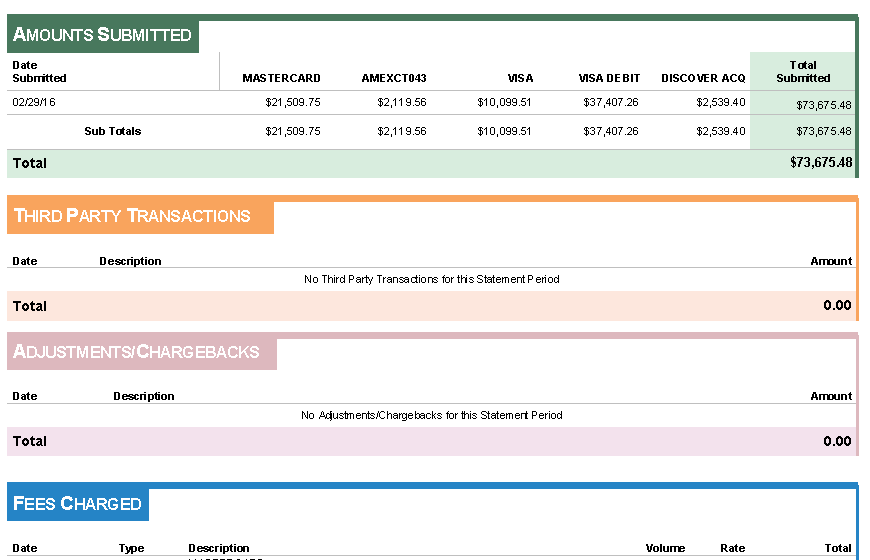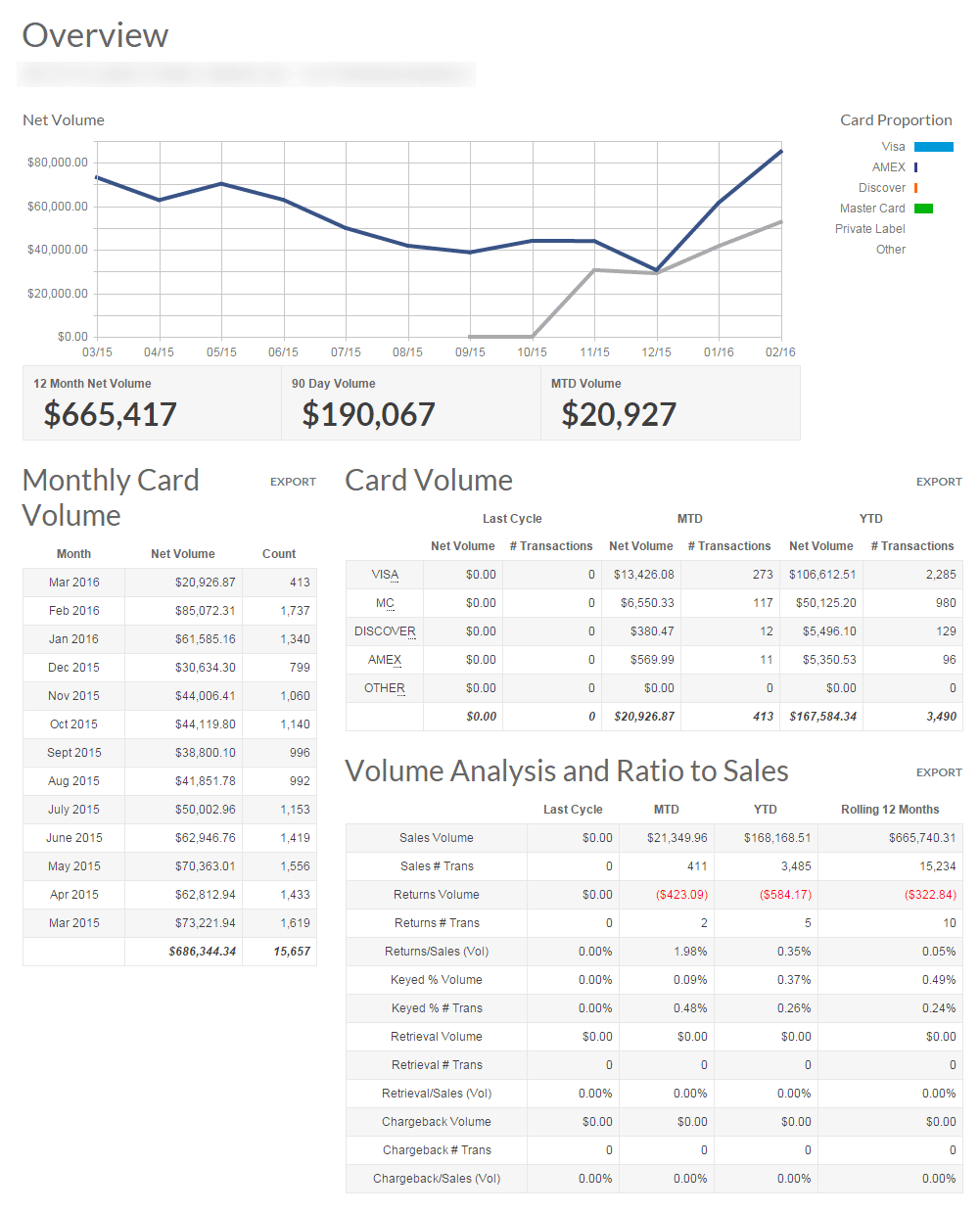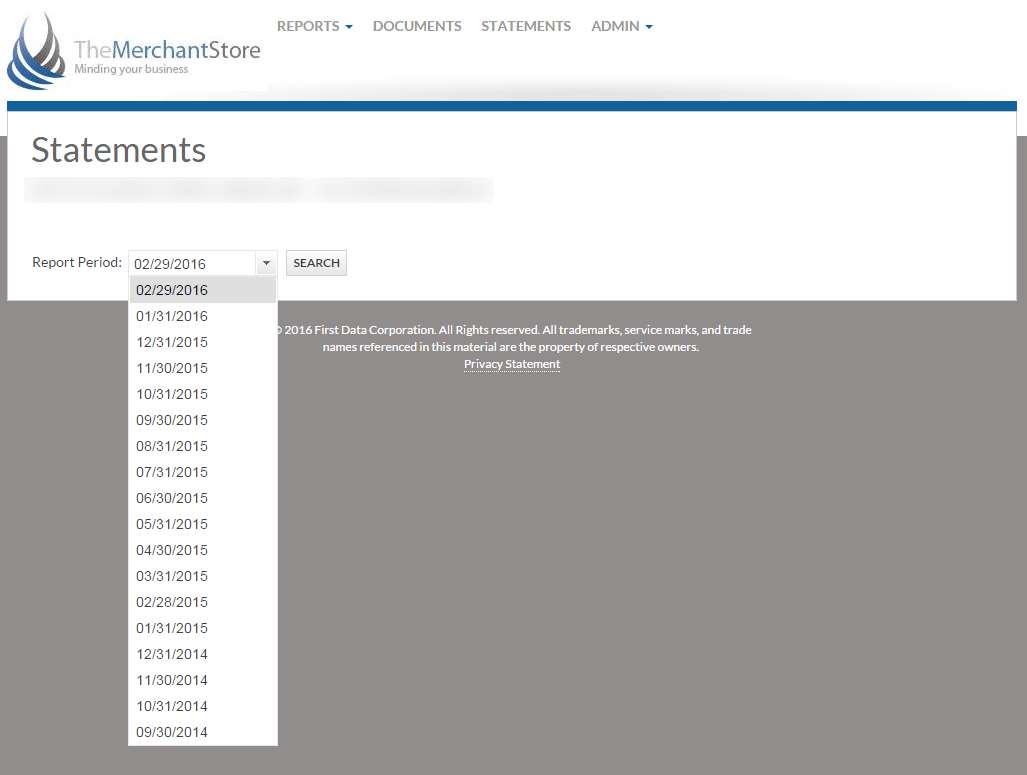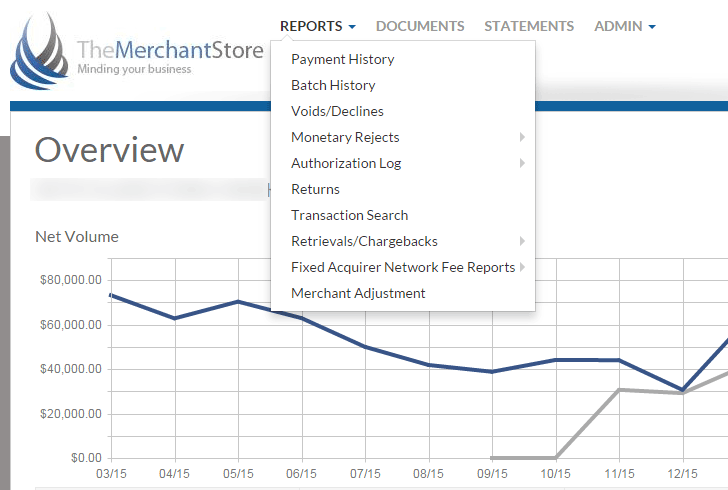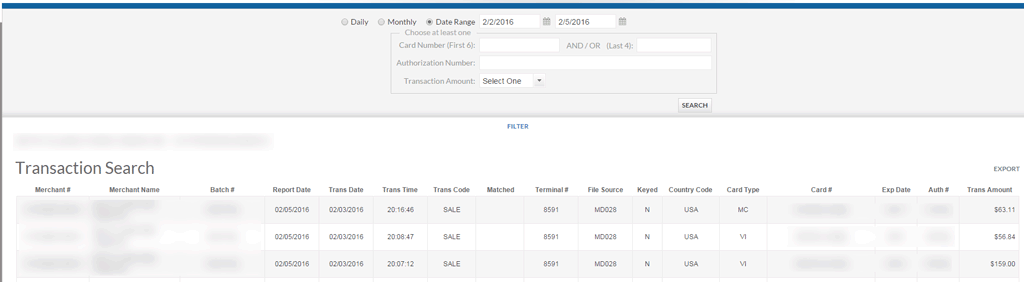October 16th, 2016 by MSI Newsletters
Clover vs Square Register
Filed in: Monthly Newsletters |
If you’re in the market for a point of sale (POS) system odds are you have run across both Square’s Register and the Clover POS System. There is a lot of information out there to go through, so we wanted to compile an easy to read comparison of two of the Clover offerings, the Mini, the Mobile, and Square’s Stand. All of these are POS systems are designed to be low cost tables based systems aimed at small businesses.


Hardware Capabilities
As far as what you get out of the box, both Clovers have unique advantages over the Square Stand. Where the Stand is nothing more than an iPad stand with a built in card reader the Clover options are both purpose built POS devices based on tablet computers. The Stand lacks current payment technologies like EMV and NFC (think ApplePay), and most of its accessories cost more than the equivalents from Clover. Another thing I like about the Clover options is that the Mini comes with a built in printer and the mobile a built in bar code scanner, which are usually quite expensive if you have to buy them separately.
Before we get into price please take a look at the table below to see how each system is configured out of the box.
| Printer | Cash Drawer | Kitchen Printer | Bar code Scanner | EMV/NFC | Connectivity | |
| Square Stand | Optional | Optional | Optional | Optional | Optional | Depends on Ipad model |
| Clover Mini | Built in | Optional | Optional | Optional | EMV & NFC | Ethernet / WiFi |
| Clover Mobile | Optional | Optional | Optional | Built In | EMV & NFC | WiFi / 4G |
App Markets
Both offerings have their own app markets where you can add just about any features you can imagine. Both Clover and Square have worked hard to build an app ecosystem to enhance small businesses and I highly recommend looking at both Square’s App Marketplace and Clovers App Market.
Unfortunately I found you have to register with Square to get much information about the cost of their apps, and of the ones I could find costs on it seems most were variable rate based on different metrics. With Clover on the other hand their App Market is open for anyone to view without registration, and while some of the apps use variable pricing based on usage, many, if not most are either free, or have a flat rate regardless of usage.
I really like the use of App Markets, as it doesn’t lock you in to paying for features you will never use and its give you the ability to change aspects of your Point of Sale without having to buy an entirely new system. This is a huge improvement to what merchants using legacy POS systems are used to.
Purchase Price
Let me preface by stating the Square Stand is $99, however you have to have an iPad to go in it. Whether you already have the iPad or you’re having to buy one, at some point that device cost a minimum of $399 new, so I included as part of the Square Stand unit cost. Depending on the actual iPad being used, it’s possible that the initial cost is more than $498, and using a refurbished iPad may lower the initial cost.
Looking at the table below you can see right out of the gate that Square’s Stand with the cost of the iPad included actually costs slightly more than the Clover Mini, even though it’s missing a printer and the ability to accept current EMV payment types. Alternatively the Clover Mobile is almost $125 cheaper than the Square Stand, including the IPad cost, and includes a bar code scanner which will set you back $119 from Square.
Let’s say you have a retail store front and you need a point of sale, a printer, cash drawer, bar code scanner, and the ability to accept payments based on current EMV technology, the Square Stand and accessories would cost you $1,194. By contrast, the Clover Mini would run you $718, and the Clover Mobile at just $624. This was surprising to me, when I started researching this article as I thought the costs would be exactly the opposite. What’s most surprising is even if you didn’t have to buy an iPad, it’s still cheaper to go with either of the Clover options, we also put together a Clover configuration builder to see what a system costs with only the accessories you need.
| Unit Price | Printer | Cash Drawer | Kitchen Printer | Bar code Scanner | EMV/NFC | Total (POS, Printer, Cash Drawer) | |
| Square Stand | $498 | $299 | $229 | $299 | $119 | Starts @ $49 | $1075 |
| Clover Mini | $490 | Included | $99 | $349 | $129 | Included | $589 |
| Clover Mobile | $375 | $150 | $99 | $349 | Included | Included | $624 |
Monthly Costs
I was thinking this is where Square would have an overwhelming advantage, but it’s not nearly as wide a margin as I thought. Square and its associated accessories do not carry a monthly fee for the basic setup, where either Clovers cost about $40 per month when you have the POS software activated. A note on this, both Clovers can operate without full functionality for no monthly fee. This is actually sufficient for many merchants, but to gain full access to the features and app market, a merchant needs to pay the $40 monthly fee. That being said Clover comes with a ton a benefits and many of the apps in their App Market are free, or have free trials you can use to test out the app. If you’re just looking for a basic register capabilities you don’t have to activate the POS function in Clover, you can just use it as a very advanced cash register. When the POS functionality is turned off, many of the apps in the Clover Market won’t function, but there are still many available apps that will work when not using the full POS mode.
Once you start adding apps to the Square register, the costs really start to add up. For example if you want employee management capabilities and your using Square, your going to pay $5 per month per employee. Clover has some very basic employee management built in, but you can add an employee management app, like Homebase. Homebase has a free subscription level which is more than adequate for most businesses, but if you are in need of some of their premium services they charge a flat monthly price instead of basing it on the number of employees.
A couple other examples: Inventory management, while Clover includes a solid base inventory system you’re going to spend at minimum $10 per month to get similar functionality out of a Square setup. Or if you’re a restaurant, on Square you can add the TouchBistro app for $69 per month, where restaurant and retail functionalities are built into Clover from the start.
When you start adding up software add-ons from both Clover and Square their costs become fairly equal for basic usage, and while Square’s monthly fees come out a little better in some scenarios the same can be said for Clover. When the amount of apps and usage increase substantially, Clover often has a significant advantage in cost.
These monthly costs often come as a surprise to merchants who have not used legacy POS systems, but in our experience the cost of these tablet based POS system is an incredible discount. Some of the monthly or annual licensing fees for POS systems are almost unbelievable when you look at it all on paper. We routinely see single station POS systems costing upwards of $200 per month, and often there are 4 digit fees to make any changes to the system. Tables based POS systems remove this blatant gouging and complicated licensing almost entirely.
Merchant Account Costs
Most people know Square offers a two tier pricing structure without any monthly or annual fees on their merchant accounts. We have already written extensively about when using a full service merchant account with monthly and annual fees become more cost effective than Square. So in this section I’m just going to give you a quick summary. If you would like to read the previous article you can find it here.
If you’re processing less than $2,000 per month in card sales, then a Square is probably the cheapest option for you. Once you consistently exceed $2,000 per month in total card sales, a full service merchant account starts to become the lower cost option. In any case with Square, you need to deal with the absence of quality customer support. Additionally, because Square’s pricing is setup so they actually lose money on small ticket transactions, we do not anticipate Square or their investors to stomach this pricing model indefinitely. It wouldn’t be the least bit surprising to see Square add a transaction fee or increase their processing rate to compensate for the rate they are losing on small transactions. Time will tell how they finally address it though.
We also have a Clover builder where you can build and price a Clover system with additional stations or peripherals. We’re currently offering a discount which gives a free Clover Mini or Mobile to new merchant account customers. Call us at: (888) 528-0058, visit our website, or if you’re in Austin, TX, stop by our showroom and check out a Clover in person.
No matter how you are processing card payments today, if you’re wondering if it would be more cost effective to process card payments a different way we would be happy to help. You can contact one of our specialists at (888) 528-0058, or by email at square.compare@usmsi.com and we will build you a custom report specific to your business comparing your current setup to alternatives and give you a recommendation.