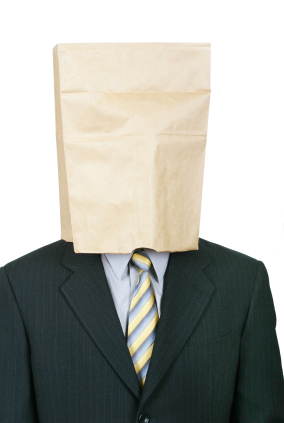July 28th, 2021 by J B
5 More Things to Avoid doing with Your Merchant Account.
Filed in: Merchant Accounts |
We are back again with 5 more things you shouldn’t do with your merchant account. These are additional things to void when you have a merchant account. If you missed out last 5 List feel free to review it here.
- Do not process refunds to other forms of payment.
Refunds should always be processed on the same form of payment they were issued on. If a customer pays with cash, a refund should be issued with cash. If a payment is made with credit, then the refund should be processed on the exact same credit card, the original transaction was made. If the card has been completely canceled and a refund needs to be issued, it should be done using some other traceable method just in case the original sale is disputed. This will not completely protect the merchant, however, a merchant can at least show that the customer received a refund offsetting the original payment. It is common for cancelled cards to still accept refunds on existing transactions, so this is an uncommon situation if the original information is still available for the refund to be processed on.
Another option is refunding to a gift card, only valid at the business issuing the refund. This clearly doesn’t work for merchants without an existing gift card program and can increase complexity in accounting, but it does allow the merchant to retain some control over where the refund will be spent. We generally see this to be most effective for situations outside of the normal refund process or timeline, although many merchants benefit from offering it to their customers, sometimes even with a bonus since the money from the refund must be spent in their establishment.
2. Do not assume an approved transaction is guaranteed funds.
Credit card transactions are not guaranteed funds. Many merchants see an approval code on a receipt and think it’s guaranteed money, but unfortunately, that is not the case. An approval is just the card issuer saying that the card is eligible to be processed by your business and that there are not any immediate issues preventing them from approving the sale. Beyond that, the deposit into the merchant’s bank account is essentially a loan until the transaction is fully settled and the opportunity for a chargeback has expired. The authorization received from the card issuer reserves funds for the merchant to collect, but if the transaction is later disputed, or the card turns out to have been stolen, even up to around 180 days after the transaction, the merchant is still obligated to return the funds to the cardholder. Ultimately, businesses are responsible for the payments they accept, and part of that responsibility is protecting themselves from bad actors as well as preventing cardholder fraud.
While there is certainly some transaction fraud that the issuer covers directly, businesses should still protect themselves as much as possible.
3. Do not ever let a customer touch your payment device.
Whether it is a countertop terminal or a POS system, your payment device should only be touched by people who need to use it and no else. Many devices these days are designed to have cardholder interactions in which case it’s appropriate to allow the customer to complete their portion of the transaction. In those cases, someone from the business will be setting up the transaction and will be present while the cardholder uses the device. Outside of those cases, you should avoid anyone else touching your device. For example, it’s possible to delete a batch in almost any terminal in less than 5 seconds or wipe the programming of the device in just a few more seconds. Even if someone doesn’t know how to do that simply dropping your machines could cause it to enter a tampered state in which the entire device has to be replaced. I have even heard about people trying to run off with a payment device even while it was still plugged in. Just avoid the headache and keep your device to yourself.
4. Do not assume your batches are being funded.
Batching or settling your device is the process that finalizes your sales and starts moving money. Just because your device has settled does not mean the funds are heading to your bank account. There could be risk-related issues that tie up your funds, or a bank account issue that does not allow the processor to make a deposit. There could be some rare funding issue that causes a slight delay in funding. In any case, make sure you are checking your deposits and matching them to your batches.
5. Do not blindly rely on automatic batches.
Auto Batch is a nice utility that is mostly used in retail environments. The issue with auto batch is that people do not verify that the batch has closed. Like with a manual batch process your payment device should print or display the status of your batch. Many people just glance at this status report and if something prints out, they do not think about it again. You should always check that report to make sure it states that the batch was close successfully. If the batch is not closed successfully funds never start moving and so you never get paid. Un-settled batches are one of the most common causes of delayed funding, and it is a very easy delay to prevent. So, whether you are on auto-batch or manual batch make sure you are confirming the status of each batch that is processed. If the batch does not close contact your payment processor right away so they can help you get it resolved.
Taking a few small steps to avoid a potential misstep can go a long way. One key is to pass the information along to employees and co-workers. The more people who understand the small things the more effective you will be all around.