May 3rd, 2010 by Jamie Estep
A Comparison of 3 Alternative Payment Methods
Filed in: 3rd Party Processors, Merchant Accounts, Review | 9 comments
Ecommerce website owners have typically had 2 payment methods their customers would want to pay with, Paypal and credit cards. In the the past 10 years there have been many attempts and many failures to dethrone Paypal’s dominance as the primary alternate payment method on the internet. In the past 2 years, 2 services, Google Checkout, and Amazon Payments, have emerged as at least a distant-contender in the alternate payment landscape, both using their massive presence and customer base to establish an immediate threat to Paypal’s dominance.
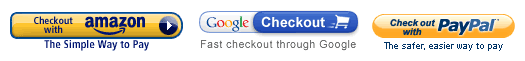
So, how do the 3 alternate payment methods compare to each-other from a merchant’s perspective? There are 3 main areas that merchants are generally interested in, cost, protection, and integration. The following is a comparison of Google Checkout, Paypal, and Amazon payments in these 3 areas.
Cost
Since cost is one of the most, if not the most, important aspects of any payment system, we’ll waste no time in comparing these. All of these services offer volume based pricing, meaning if you process many thousands of dollars per month the cost comes down considerable.
Standard processing fees:
| Monthly Volume | Paypal | Google Checkout | Amazon Payments |
|---|---|---|---|
| 0-$3,000 | 2.9% + $0.30 | 2.9% + $0.30 | 2.9% + $0.30 |
| $3,000-$10,000 | 2.5% + $0.30 | 2.5% + $0.30 | 2.5% + $0.30 |
| $10,000-$100,000 | 2.2% + $0.30 | 2.2% + $0.30 | 2.2% + $0.30 |
| >$100,000 | 1.9% + $0.30 | 1.9% + $0.30 | 1.9% + $0.30 |
Micropayments:
| Transaction Amount | Paypal | Amazon Payments |
|---|---|---|
| (< $10 Amazon, < $12 Paypal) | 5% + $0.05 | 5% + $0.05 |
It’s no coincidence that Google and Amazon have priced their services exactly the same as Paypal. Paypal has a terrible reputation from many sellers perspective, and I think that Amazon and Google are betting that by simply matching their costs, they will gain customers based on their quality of service.
Seller protection
Google Checkout, Paypal, and Amazon Payments are all considered 3rd party processing systems. What this means is that they are accepting payments on behalf of your business. With a traditional merchant account, your business has a direct relationship with Visa and MasterCard through your credit card processor, whereas a 3rd party processor, you are basically using the 3rd party processor’s merchant account.
 Seller protection is of significant importance because the 3rd party processor is responsible for any expenses related to chargebacks and fraud from your business. If you receive a chargeback, they generally pass expenses down to your business, but the 3rd party processor is ultimately accountable to Visa and MasterCard for expenses associated with these. Google Checkout, Paypal, and Amazon Payments employ their own fraud screening, customer dispute, and chargeback management systems. Since you have very little control and access to your customer and transaction information, it is important to understand what sort of protection you have available, and what sort of pre-filtering you can setup to prevent unwanted transactions in the first place. One good note about Amazon payments in particular, is that many of the potential customers using this services have long standing relationships with Amazon.com, which can greatly reduce the number of potential fraudulent orders.
Seller protection is of significant importance because the 3rd party processor is responsible for any expenses related to chargebacks and fraud from your business. If you receive a chargeback, they generally pass expenses down to your business, but the 3rd party processor is ultimately accountable to Visa and MasterCard for expenses associated with these. Google Checkout, Paypal, and Amazon Payments employ their own fraud screening, customer dispute, and chargeback management systems. Since you have very little control and access to your customer and transaction information, it is important to understand what sort of protection you have available, and what sort of pre-filtering you can setup to prevent unwanted transactions in the first place. One good note about Amazon payments in particular, is that many of the potential customers using this services have long standing relationships with Amazon.com, which can greatly reduce the number of potential fraudulent orders.
Account taken over? – All 3rd party processors introduce a second avenue for fraud that traditional merchant accounts do not have, which is when an account gets hacked and taken over. hacked accounts are not always immediately discovered creating a real chance that you accept payment and ship an order that was placed through a hacked account. As far as I have seen, seller protection is not extended to hacked accounts even though there is no way for you to know if you are accepting payment from a hacked account.
Lastly, since all 3rd party processors have their own dispute resolution systems, a customer actually has 2 chances to make a dispute or chargeback. The first is directly with the 3rd party processor through their dispute resolution system, and the second is directly with their credit card issuer. This gives customers 2 chances to recoup their money if they are unhappy with your services, or are trying to defraud a merchant by making a chargeback after receiving their order.
Paypal
Paypal allows for the most flexibility in the parameters that are required for you to accept a payment. You can specify countries, confirmed shipping addresses, payment types, among many others. For Paypal to provide protection to a seller a number of certain qualifications must be met otherwise Paypal will not cover the cost of a chargeback. Since a merchant can manually change their own requirements for accepting a Paypal transaction, it’s possible to inadvertently remove oneself from seller protection.
Additionally, likely due to the number of people using it, Paypal is probably the #1 avenue that fraud is committed over the internet. Search around and you’ll find thousands if not millions of cases where sellers have lost their money and product, and in many cases complying with all Paypal seller policies. You’ll find an equal number of upset buyers who lost money from an unethical sellers.
- The transaction must be marked eligible or partially eligible for Seller Protection on the Transaction Details page.
- The item must be shipped within 7 calendar days of receiving payment to the shipping address on the Transaction Details page, and in accordance with our shipping requirements.
- In the event a buyer files a claim, you need to respond to our request for documents and other information in a timely manner.
- The item must be a physical, tangible good that can be shipped. Your primary residence, as listed in your PayPal account, must be in the United States.
With that being said, Paypal does offer reasonable protection for merchants selling tangible products who can meet Paypal’s requirements on a transaction. Once such requirement is proof of shipping, which essentially requires a signature from the actual person whom placed the order. Anyone who has ever shipped for a business knows that the person making the purchase is the same person that signs for the package about 1% of the time, and packages are usually left on a doorstep or with the first person with a pen. In many circumstances, this does not count as verified delivery.
So, while Paypal is by far the most used 3rd party processor, they also offer the least amount of seller protection, and have an uncountable number of negative experiences reported with their customer service, and policies. Paypal’s risk management also leaves something to be desired, and I would say it is inevitable for a merchant’s funds to be help at some point with Paypal. While this is unrelated to seller protection it is a huge pain to send the documents to Paypal and then hope to have your account reinstated. Since Paypal does very little to pre-qualify buyers or sellers, the account-hold situation will forever be an undesired Paypal feature.
Google Checkout
Google offer’s excellent chargeback and fraud protection, however merchants have very little control over buyer requirements. This isn’t necessarily a problem considering that the buyer’s country / location can be a requirement for purchasing through your company via Google Checkout. Google takes a very lenient stance on chargebacks and will rarely charge a merchant for a chargeback or fraud even if the merchant loses. Google as a company has a way of commoditizing products and services and their payment service is no exception. I’ve personally seen Google absorb chargeback costs for merchants, where a merchant account provider or paypal would have billed the merchant every time.
Google’s official policy is as follows:
Guaranteed Payment: Checkout’s Payment Guarantee protects 98% of Checkout orders on average — when an order is guaranteed, you get paid even if it results in a chargeback.
Free Protection: While merchants are typically charged for fraud protection services, Google’s comprehensive protection is free.
Lower Fraud Costs: Checkout’s fraud detection systems reduce fraud and manual review costs by proactively filtering out fraudulent orders.
More Sales: The same systems also help increase sales by identifying legitimate orders that you might otherwise mark as fraudulent.
Fair Treatment: Unlike other services that immediately deduct funds from you for chargebacks, Google does so only after a decision has been made as to who is at fault.
With moderate success, Google applies their typical do-no-evil attitude to the Google Checkout service.
Amazon Payments
Amazon offers protection similar to Google Checkout. Amazon’s official statement is:
If a seller follows the Amazon.com Community Rules when listing, selling and shipping their item and, can document shipment to the customer or that the buyer received the correct item, Amazon.com usually does not hold the seller responsible for the reimbursement of the claim. Otherwise, Amazon.com will usually debit the reimbursement for the claim from the seller’s account.
The gotcha here is again the “document shipment to the customer”. As with Paypal, it is very difficult to actually prove that the person placing the order received the package.
Amazon payments is still a newcomer to the payments business, and has positioned themselves somewhere between Google and Paypal. Something that neither Paypal or Google Checkout have, Amazon has the huge benefit of millions of active Amazon.com customers, many with years of history purchasing from Amazon. This pre-qualification goes a long way in reducing fraudulent orders and chargebacks. Going out on a limb, I think it’s fairly safe to say that accepting payments from Amazon is going to be safer than any other payment method because of this existing relationship.
As far as potential customer service blunders, one thing to be careful of here is Amazon customers expect a certain degree of service when it comes to product delivery and return/refunding orders. Amazon’s policies on these are far more lax than most online retailers, so there’s definitely the potential for conflict if a customer wants to return a product outside a business’s normal policies.
Non-tangible goods
There’s very few processors who handle payments for non-tangible goods like digital downloads, consulting, and other services very well, 3rd party processors are hardly an exception. This is because a customer can make a chargeback with their card issuer for a number of reasons that are virtually un-challengable. Chargebacks like “product not as described” are almost impossible to beat even with superb descriptions, disclaimers, and anything else merchants try to throw at their customers. Until Visa/MC/Amex issuers change their chargeback policies, it’s unlikely that merchants will receive any relief from these types of chargebacks for non-tangible goods and services where the accuracy of the description is easily interpretable. Amazon is currently making the most public push to cater to digital sellers, and of the 3 they offer the most options and protection for this type of service.
Integration
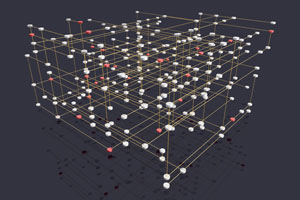 Integration is likely an afterthought for the business owners, but is the most important feature for a developer. All 3 providers offer integrations ranging from simple to advanced allowing developers to create unique and completely customized checkout systems. The most simple integrations require only pasting HTML into an existing website, while the advanced methods use API (Application programming interface) which allows for a seamless connection from an existing website to the processor. API’s allow for passing information like shipping and tax, in addition to a number of other data possibilities, directly to and from the website’s shopping cart.
Integration is likely an afterthought for the business owners, but is the most important feature for a developer. All 3 providers offer integrations ranging from simple to advanced allowing developers to create unique and completely customized checkout systems. The most simple integrations require only pasting HTML into an existing website, while the advanced methods use API (Application programming interface) which allows for a seamless connection from an existing website to the processor. API’s allow for passing information like shipping and tax, in addition to a number of other data possibilities, directly to and from the website’s shopping cart.
Paypal
Paypal is probably the easiest to integrate with. There are literally thousands of scripts online, and just about every shopping cart software is ready to go with Paypal out of the box. Paypal offers several methods of integration.
- Website Payment Standard (HTML buttons to place on a website or blog)
- Express Checkout or Website Payment Pro (API integration for simple and advanced payments on an existing shopping cart)
- PayPal payment gateway (ex-Verisign’s Payflow gateway)
The most simple Paypal integration is the buy now buttons that almost anyone could paste in their website to allow a customer to purchase an item from them.
Most website owners would want to use the express checkout or payments pro integration methods. These offer the cleanest user experience. I personally recommend the express checkout method of integration. Your customers start and end on your website, offering the best opportunity for the customer to complete a purchase and the least confusing checkout method possible. The API integration methods allow for uploading shipping and shopping cart information directly into Paypal, and offers support for calculating shipping and tax if the customer changes their address while on Paypal’s website. While the information and code samples that Paypal provides are severely lacking in documentation and organization, the pre-made scripts are a good start for many to get some of the more advanced checkout features going. My personal opinion on the pre-made scripts is that the code is grossly overdone, good programmers or those with a large number of website visitors, should really look into writing their own code to save system resources and reduce complexity.
The Paypal gateway is the former Verisign Payflow link and pro payment gateways. Using these requires a merchant to sign up for a more traditional merchant account through paypal. A merchant still needs to use one of the other integration methods to accept direct paypal payments from their customers.
Recently Paypal has been making huge advancements in developing their integration platforms. Developers are beginning to gain access to systems allowing for aggregation, mobile payments, and a variety of other advanced payment resources. Paypal is pushing the front-line of web and mobile payment development and is desperately trying to get developers to buy into their platform, which in my opinion is working.
Google Checkout
Google also offers several methods of integration from the most simple paste in scripts to very advanced API functions. Google also offers email invoicing, and the Google checkout shopping cart, through their administration panel.
Google’s most basic integration is the Checkout Store Gadget and buy now buttons,which allow website owners to visually create products and buy now buttons and then past them into their website. Multiple options can be added to a product and once clicked on the buyer can quickly make a purchase through the Google checkout system. The store gadgets are a great way to add a few products to a website, but if a store owner has an existing website or a full catalog of products, they’ll want to use one of the more advanced integration methods.
Google’s API offers advanced shopping cart integration and many features to streamline the purchasing process. Google also provides a number of well designed integration scripts in just about every language to get programmers off to a quick start. The API supports fully uploading a customer’s shopping cart items and descriptions, and allows for custom shipping and tax calculations, sales, discounts, coupons and just about anything else a website owner can come up with. Google Checkout is a moderately difficult service to integrate with, but the pre-made scripts are great and most medium level programmers shouldn’t have too much trouble once familiar with Google’s API.
Once a user is setup with a Google checkout account, it takes about 2 clicks total to make subsequent purchases. This is very important to help sales, as 3rd party checkout systems offer a mixed bag of conversion rates compared to an on-site checkout.
Amazon Payments
Amazon offers several methods of integration again ranging from simple paste-in code, to the most advanced API integration.
Amazon’s most simple method of integration is the Amazon Simple Pay, which is similar to Google and Paypal’s button creating features. Again like Paypal and Google, most website owners with more than a handful of products will want to use the more advanced integration methods.
Amazon’s API’s are very robust and offers a number of very advanced features. To list them all would be a post in itself, but they offer just about anything a business owner could want from pre and post transaction payments, variable amount donations, recurring payments, aggregation, 3rd party payments, credit card authorization and capturing, and all of the normal features a payment system would have. With the huge amount of features comes a the burden of trying to integrate Amazon’s system into a website, and I again stress that it is no easy task once a website moves past the basics.
The typical method that most merchants will want to use is Checkout by Amazon, which allows for a merchant to include shipping and tax information when their customer completes a purchase on Amazon’s checkout page. Checkout by Amazon will meet the needs of the majority or websites, and includes several sub-checkout methods for different situations, one allowing for a very quick conversion. The Amazon PayPhrase requires only that a customer enter their secret phrase on the checkout button, and the purchase is complete! Checkout by Amazon will not cater to developers with very special checkout needs, which is there Amazon’s most robust API comes into play, however 98% of website should be perfectly fine with Checkout by Amazon.
Amazon Flexible Payments represents the pinnacle of ecommerce payment technology at this point. Amazon Flexible Payments is also the obvious reason why Paypal has invested millions in their platform as it is truly a huge step ahead of anything out there. Amazon Flexible Payments allows for developers to create very complex payment mechanisms involving multiple parties and/or very flexible payment time-frames and parameters. Want to bill one customer, pay another and take a cut, Amazon Flexible Payments. Need to charge a customer a month after they download your software, Amazon Flexible Payments. If you can think it up, Amazon Flexible Payments can probably do it. However, with the huge set of features comes the difficulty in implementing them, and as stressed above is not an easy task. Amazon Flexible Payments is the most difficult payment system to integrate with, and is one of the more difficult API’s I’ve ever encountered. Amazon Flexible Payments supports only more advanced integration methods like SOAP (If you don’t know what this means, don’t worry, you don’t need to know). Realistically most beginning and even some intermediate and advanced level programmers will have a very difficult time integrating with many of Amazon’s more advanced services. The benefits for the right business are worth it, but most websites will be better suited with Checkout by Amazon.
Concluding thoughts
I cannot make a judgment on which 3rd party payment method is better because in the end it all comes down to your customers. Naturally you should use what your customers want to pay with, and for hopes of better conversion, it is a good idea to offer your customers alternate payment methods in case they do decide to use them. In the almost 10 years I’ve been running ecommerce websites, I can still honestly say that nothing beats straight credit card acceptance, through a payment gateway, at least for tangible products. Paypal makes a very strong statement if your business sells very-tech related products. If I were to pick 2 payment methods that I think every ecommerce website will benefit from, it would be direct credit card acceptance through a merchant account / payment gateway and Paypal. Just based on the usage, these 2 are absolutely essential. Google and Amazon have some amazing features, usability, and speed, but until more customers want to pay with them, they are still not on a comparable level.





[…] This post was mentioned on Twitter by Pierre Rigal, Roy Rubin. Roy Rubin said: The Merchant Account Blog » A Comparison of 3 Alternative Payment Methods http://goo.gl/VeRq […]
Good article.
Another way to look at the pricing is that we have an oligopoly and there is a lot of room for innovation in this space. Hopefully some new players are entering the field and give these three some real competition soon.
I wanted to use Amazon Flexible Payments. I have a business idea involving recurring payments, aggregation, and payments to third parties, and the API didn’t scare me (I’ve used SOAP at work). Then I read the terms of service, which appear to outlaw anything interesting you might want to do. It looked like my app might be out of bounds, so I emailed them for clarification. After three emails over five weeks, they finally responded, suggesting nonsensically that I use Checkout.
I have to conclude that Amazon isn’t really that serious about FPS. I guess I’ll go with Paypal’s new API. Their terms of service appear much more lenient.
Fantastic. I am currently in the process of setting up my new business online, and this helped me understand merchant accounts in a way nothing else has. Thank you, and send your parents to my weblog next week when I get it up.
Author forgot to mention one major point – this article only actual for USA?
Amazon payments and Google checkout only available for US companies.
Thanks for the very helpful comparison of these three options.
My bad on the country issue. Paypal is available all over the place – https://www.paypal.com/worldwide/. Not all features are available to all locations.
Google checkout is available to sell from the US and UK. It is available for purchasing in many more than those 2.
Amazon Payments allows for US sellers, and buyers from a number of countries.
Is PayPal a reasonable alternative to CC terminals for CC transactions?What are pros and cons?Can a service based Industry(Construction is a significant portion of large CC transactions combined w/ Restoration Services)utilize PayPal payments as a Third Party Servicer? Thank you
You do have one thing incorrect. When referring to Paypal seller protection, you do not need a signature by the person ordering the product, you need to prove SHIPMENT TO the person and/address ordering the product. For non receipt claims, you need proof of delivery and signature to the address listed in Paypal. (again, not a signature of the actual buyer). I ship $500k of electronics a year, all using Paypal and they have been extremey reliable in their protection. You just need to follow the guidelines and never deviate.
Thanks for the summary.