August 13th, 2010 by Jamie Estep
Paypal has nothing to worry about
Filed in: 3rd Party Processors, Merchant Accounts |
Paypal has long withstood scores of competitors, trying their hand at dethroning the king of online payments. It seems like every time a new payment service pops up, someone, myself included, once again brings up the end of Paypal question.
Just a few months ago, MasterCard announced they would open up their API’s to developers. Just before MasterCard, Visa purchased Cybersource, the company that owns Authorize.net. Amazon.com and Google, 2 of the largest presences on the internet, have their own payment systems, priced identically to Paypal, already with millions of users. And yet, Paypal continues to dominate the alternative payment market. Just imagine if 4 of the largest, and most powerful companies on earth put your business in their cross-hairs…
So how is it that a company like Paypal can withstand competitors, despite their own fallacies, and still maintain near-unchecked dominance over online payments?
Let’s start at the beginning…
In the beginning there was eBay. eBay revolutionized online shopping and person-to-person sales, and not just on the internet. eBay was truly the first, very-successful, online auction and marketplace. No auction site to this day has even put a challenge to eBay’s huge user base. The primary competitors now, are Craigslist and Amazon.com, both operating on entirely different business models, and only 1 with their own payment system. In 2002 eBay purchased the already successful Paypal to replace their failing Billpoint service. Both were payment options that buyers and sellers could use for eBay transactions. Paypal at the time was beating eBay’s Billpoint in popularity, so the acquisition was obvious and well overdue. Eliminating all competition from eBay payments allowed Paypal to gain complete dominance over alternative payments. There were a few others out there, but since eBay was the place to sell stuff, and Paypal was virtually built-in, Paypal became the only choice. eBay’s structure has always made it difficult for traditional merchant accounts and payment gateways to be used, so Paypal was almost always chosen by businesses if not for any reason but convenience. All the while, Paypal continuously advanced on a second front which consisted of a simple shopping cart, customer invoicing and person-to-person payments. This allowed anyone to send and receive money from other people, and allowed just about anyone to sell products on a website. Through these 2 channels, Paypal quickly became the one and only online payment provider.
Paypal has also greatly expanded its website integration methods, allowing for very customized and efficient buying experiences, enticing large ecommerce sites to use them as well.
Paypal plagued with problems
Paypal as a service provider is not without problems. Since their inception, they have been plagued by their poor quality of customer service, virtually non-existent human support, and draconian risk management procedures.
Paypal has one of the poorest track records of customer service anywhere and I believe it rivals any company on earth. I can’t think of a single aspect of Paypal’s business that I haven’t heard major complaints about. Additionally, it’s not just the fact that Paypal has complaints, but the poor manner in which they address, or fail to address, their customer’s problems. There’s over 7,000 complaints with the BBB alone in the past 3 years. There’s millions of angry buyers and sellers that have lost money through Paypal, many of these while following Paypal’s policies to a T. To be quite honest, there’s probably few companies, that could survive with the amount of negative experiences and negative press as Paypal.
Many people, probably the majority, never have problems with Paypal, but many of those who do, often end up abandoning their service altogether.
Onto the answer
Paypal will continue to dominate payments despite complaints, problems, and time, for these reasons.
- They’re already accepted and used everywhere.
- They are available where merchant accounts are not.
- They offer P2P payments.
- There’s no other option!
They’re already accepted and used everywhere
Paypal’s user base is currently over 100 Million (the number of active accounts is substantially lower). With the sheer number of web users that have a paypal account, and the number of businesses that accept it, it is going to be a daunting task to try and move people away from it.
They are available where merchant accounts are not
As someone who runs a merchant account provider, I can tell you that Paypal has an enormous advantage in that they are not restricted to the people they can service. Paypal is available in most countries in the world. Merchant account provides and most processors are restricted to a few countries. There’s no contracts with Paypal, no terms, monthly fees or termination fees. Lastly, Paypal can facilitate Person to person payments. Merchant account providers cannot do this, neither in principle nor the actual mechanism to facilitate them.
There’s no other option
Realistically, until there’s a huge Paypal abandonment, there’s no other option than Paypal. Payment services are a consumer driven industry. Until consumers want to pay with something else, they will continue to use Paypal. The catch 22 is that merchants accept what their customers use for payment and consumers wont switch until merchants accept it.
For a quick example of how slow payment technologies move, just look at contactless payments. They’ve been around for many years yet only a small percentage of card holders have contactless cards, and an even smaller percentage of merchants accept it. Nothing I have seen in the past 5 years offers compelling evidence that contactless or smart cards or mobile or any other technology will make a move any time soon. There’s often a lot of press and noise on these new technologies, but very little actual implementation.
They offer P2P payments
Paypal offers P2P (person-to-person) payments, allowing any person with an email address to send money to another person. This has 2 competitive advantages. It first gives Paypal the massive user base that’s not restricted just to businesses. Second, it gives them an enormous cost advantage over merchant account providers. Since roughly 50% of Paypal’s payments are funded from an account and not a credit card, Paypal isn’t charged any fee for these. They do however charge the merchant the fee. When you put this into their own cost/revenue breakdown, it effectively reducing their internal cost by 50%.
Visa and MasterCard have made it so difficult to create the type of business (Called an aggregator or 3rd party processor), there’s little chance of anyone being able to successfully do it. Just try to find a relevant accurate guide on how to set up a payment aggregator or 3rd party processor. It doesn’t exist because it’s only been done a few times, and of those that have succeeded, even fewer have survived. In the research I’ve done and helped others with on this type of business, it would take tens of millions of dollars just to get established. A business like this would need to have an enormous user base or some very good reason to people to start using their service or they would simply fade away like the many that have tried.
Where the competitors are going wrong.
The key mistake that Visa, MasterCard, Google, and Amazon are making is that unless they can answer the P2P payment issue, they will never pose a real threat to Paypal. Paypal is just as innovative on everything from mobile payments to ecommerce as anyone out there. They created their X-platform and are opening it up to developers, which allows for very advanced development like 3rd part payments, aggregating, and mobile or retail integration. Visa and MasterCard have no chance by themselves, it’s absurd for them to think that their brand is important enough without the other issuers to make in this space. I can’t see all of the issuers joining forces to create a massive P2P payment system any time soon, not to mention they would have more antitrust lawsuits flying than has ever been seen.
Realistically, these Paypal challengers are only banking on Paypal’s poor customer service reputation to try and gain a market share, and Paypal users aren’t jumping ship.
I would say that right now, Google and Amazon are the only ones with a shot, and based on their user base, they have a good one. Aside from the lack of P2P payments, they are still failing in getting consumers to switch their payment systems, and until they do, they will not pose a real challenge.

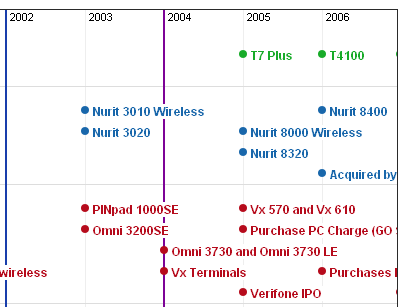


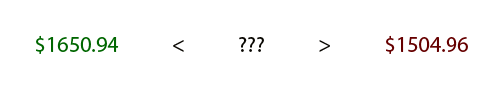
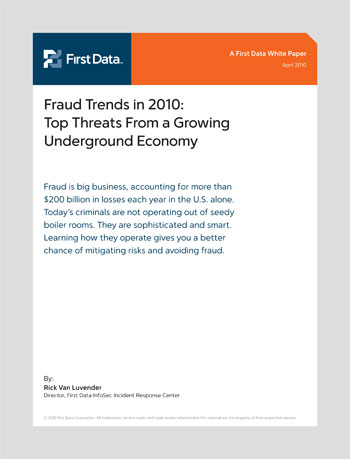 First Data published
First Data published 


