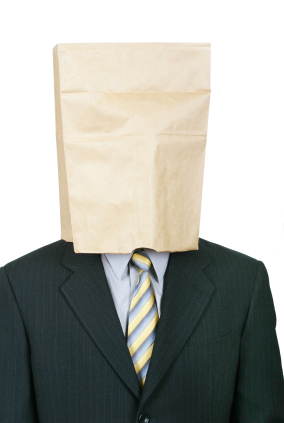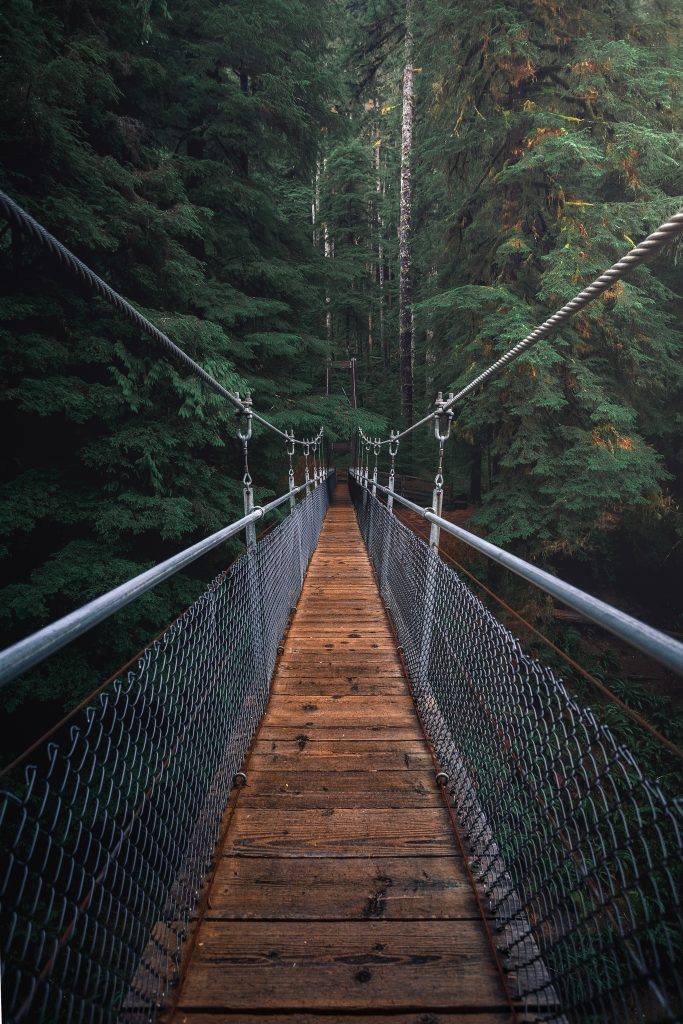September 7th, 2021 by J B
Void vs Return and what is a Reversal?
Filed in: Merchant Accounts |
Credit card refunds are very common and happen for many reasons. There are two primary forms of credit card refunds and they are not always used correctly. Many businesses and their employees believe that a refund is a refund however, there is a huge difference between the two types and it could end up costing you money.
During the life cycle of a credit card transaction, there are two stages that a transaction can go through. The first of these is the authorization stage when the funds are reserved for the business which results in a cardholder’s account showing a “pending” charge. The second stage is a settlement, where funds have actually started moving between the issuer and the merchant’s bank account. This is why your point of sale does a daily settlement.
During the first stage, authorization, you have the opportunity to void the transaction. This allows you to effectively delete the transaction from your point of sale’s batch so that it will not ever settle. Voiding a transaction, however, does not send any additional information to the card issuer. The cardholder will still see a pending charge for two to three days. After the issuer sees that the transaction has not been settled they will release the pending amount back to the cardholder. Voiding a transaction prevents you from paying discount rates on those funds as money never actually changes hands.
Once a transaction has settled voiding the transaction is no longer an option because the funds have already started moving. Once you have settled you are likely going to be paying the discount rate for the original transaction. At this point, your only option is to refund the cardholder. A refund is basically the opposite of a sale where funds are routed from the merchant’s batch back to the cardholder’s card. The main difference in the process of a sale and a refund are point of sale devices don’t request authorization from the issuer to send funds to a cardholder. This results in the cardholder receiving a deposit on to their account a few days later.
Earlier I stated you might be paying the discount rate for the original transaction. This is not always the case. Depending on how your account is set up and the type of transaction you may actually receive a credit back on your account for the original processing fees. This is not the same from one processor to another so it’s a good idea to contact your support team and ask. It is also important to verify on your statement that you are not being charged an additional discount rate for the return amount. This is rare, but there are definitely some merchant accounts that are set up this way
So is a Reversal the same as a Refund or Return?
They sound similar, but no. A reversal is effectively a void, however, it takes the additional step of communicating with the issuer to inform them that the business is releasing the authorized amount. While this also will prevent you from paying discount fees for the transaction you will likely incur an additional transaction fee. That said, if you have the ability to process a reversal it is a better way of voiding a transaction, as it gets the pending amount released from the cardholder’s account much more quickly.
In short, if the batch is still open reserving or voiding the transaction will prevent money from moving which prevents you from being charged a discount rate on that sale. If the transaction was in a batch that has already settled then you are left to refund the cardholder.